if ever, can u post guide how to connect? XD
4 posters
connecting
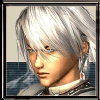
GM Asprika- Posts : 43
Join date : 2009-12-12
- Post n°2
 Re: connecting
Re: connecting
Just download our small client install in your RAGNAROK FOLDER and then open asprikaro.exe not the AsRO.exe you need to patch it using our patcher before using the AsRO.exe thats all i wish you understand Thanks.

kentskie15- Posts : 2
Join date : 2009-12-20
- Post n°3
 Re: connecting
Re: connecting
ahhmmm.. my prob is that.. when the patcher finish the patch and i click start button.. is says "ijl15.dll is not found" how can i solve this?

GM Era- Admin
- Posts : 41
Join date : 2009-12-12
- Post n°4
 Re: connecting
Re: connecting
The folder that You had installed into your AsprikaRO, you must have .dll files in them. If it does not work, install into a server that you Do NOT play at all. Or download sakray/Kro. Then install AsprikaRO into that. Tonight, the full installer is being uploaded. So, if this does not work, then continue to download the full client. Thank You!

roranoazoro- Posts : 2
Join date : 2009-12-22
- Post n°5
 Re: connecting
Re: connecting
hi i'm new here as well, and i'm having trouble connecting. my client opens, but after i type in my username and PW, it pauses for about ten seconds and says "Failed to connect to server." i saw in an earlier reply to use "AsprikaRO.exe" not "AsRO.exe" but there IS NO "AsprikaRO.exe" in my folder, only "AsRo.exe" and "ASPLnchr.exe" but that ASPLnchr.exe doesn't even do anything, lol. Any Help?
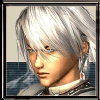
GM Asprika- Posts : 43
Join date : 2009-12-12
- Post n°6
 Re: connecting
Re: connecting
GM Era wrote:The folder that You had installed into your AsprikaRO, you must have .dll files in them. If it does not work, install into a server that you Do NOT play at all. Or download sakray/Kro. Then install AsprikaRO into that. Tonight, the full installer is being uploaded. So, if this does not work, then continue to download the full client. Thank You!
ok please download again the small client and patch it first using AsprikaRO.exe it should have AsprikaRO.exe because that is the Patcher.

roranoazoro- Posts : 2
Join date : 2009-12-22
- Post n°7
 Re: connecting
Re: connecting
I've downloaded the small client three times now, uninstalling the old one every time, and every time, the only applications in my folder from AsprikaRO are AsRO.exe and ASPLnchr.exe o.o;

GM Era- Admin
- Posts : 41
Join date : 2009-12-12
- Post n°8
 Re: connecting
Re: connecting
Thanks! Try this, If you have VISTA. Where ever you put the download, right click it, and click RUN AS ADMINISTRATOR. See this happens mostly with Vista users. I hope this helps! If not just contact me/pm me. Thanks!

